
Configuration Tutorial for version 2.0+
Please ask if you are going to put on something that you plan on redistributing!
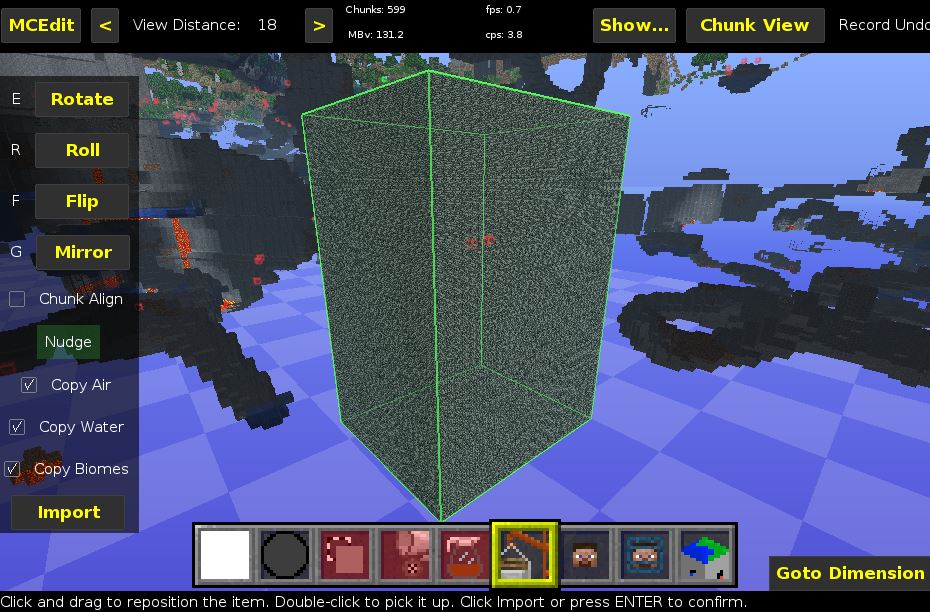 1 – Open the world you want the TARDIS to be in MCEdit and import “inside.schematic” somewhere hard to notice. Be sure to leave an opening where the beacons are.
1 – Open the world you want the TARDIS to be in MCEdit and import “inside.schematic” somewhere hard to notice. Be sure to leave an opening where the beacons are. 2 – Move your character inside the TARDIS.
2 – Move your character inside the TARDIS.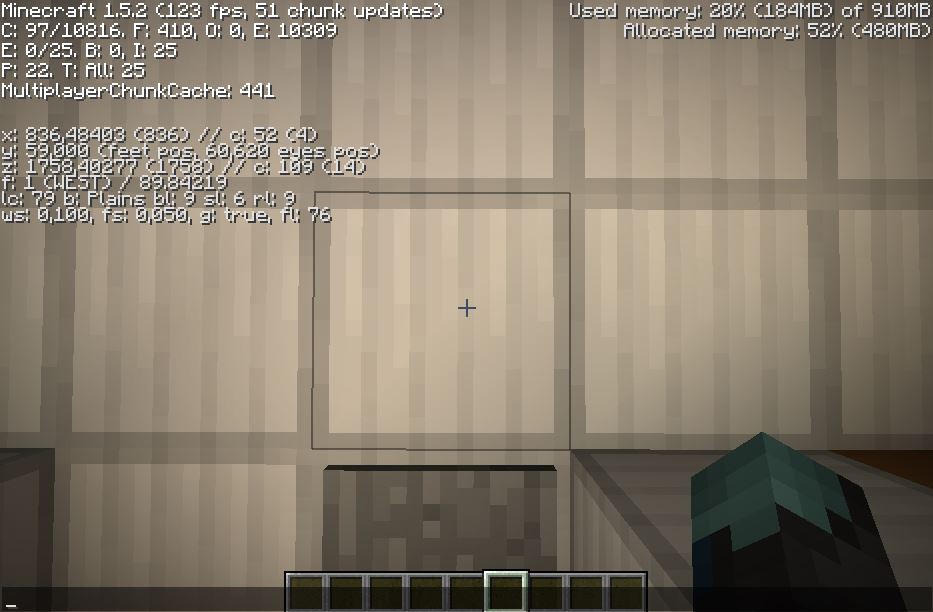 3 – In the game; stand right in front of the pressure plate near the door and take note of the coordinates.
3 – In the game; stand right in front of the pressure plate near the door and take note of the coordinates. 4 – In MCEdit; import “outside.schematic” (I will call it a terminal) to the air.
4 – In MCEdit; import “outside.schematic” (I will call it a terminal) to the air.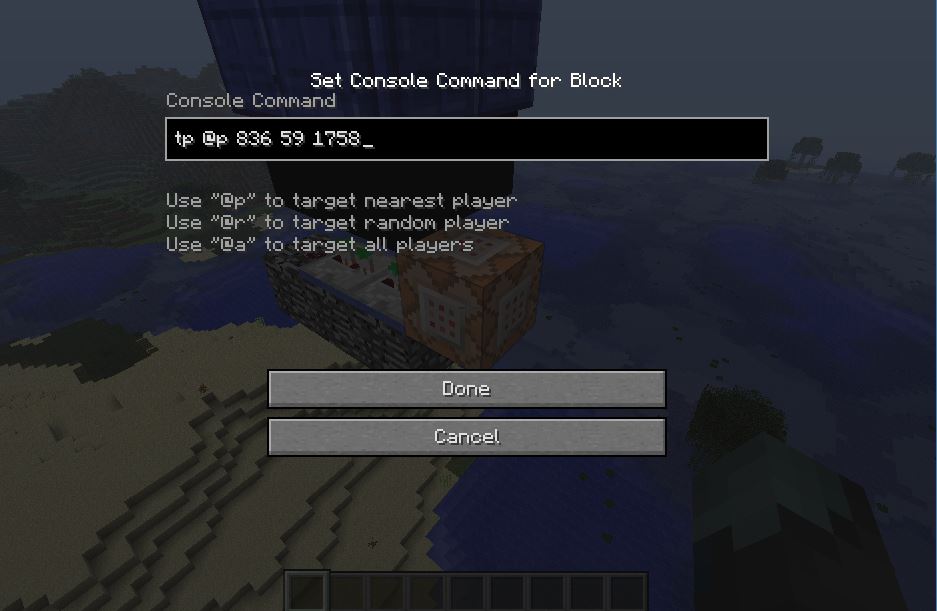 5 – Use an NBTEdit filter to change the command block of it to teleport to the coordinate you took note. (Or do it in the game)
5 – Use an NBTEdit filter to change the command block of it to teleport to the coordinate you took note. (Or do it in the game)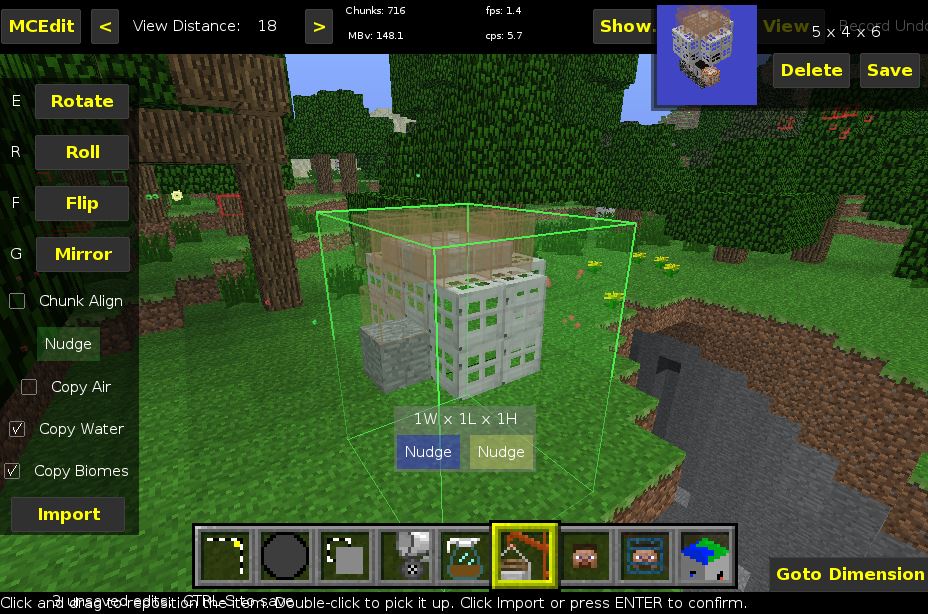 6 – Cut the terminal from the air, and paste it in any six places you would like. Important: Don’t rotate the terminals, or bugs will happen! Have them all facing the same way.
6 – Cut the terminal from the air, and paste it in any six places you would like. Important: Don’t rotate the terminals, or bugs will happen! Have them all facing the same way.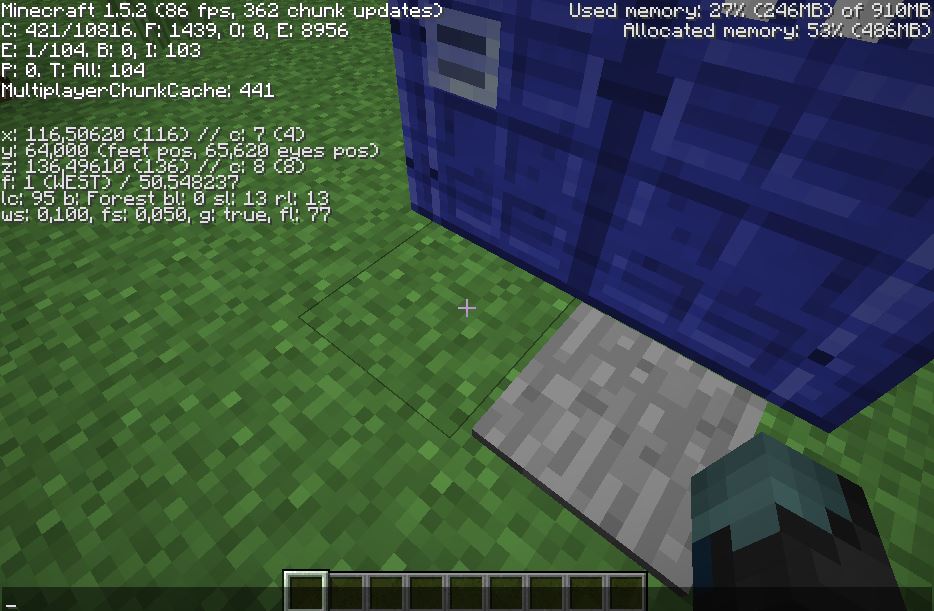 7 – Go to all of these six places, stand in front of the pressure plates, and note down all of the coordinates. Also give names to them. (Example: Spider Dungeon or Watchtower)
7 – Go to all of these six places, stand in front of the pressure plates, and note down all of the coordinates. Also give names to them. (Example: Spider Dungeon or Watchtower) 9 – Go to the side of the wall that has a series of signs saying “Location Coord X”
9 – Go to the side of the wall that has a series of signs saying “Location Coord X” 10 – In the order you noted down, change the coordinate of the Command Blocks from “~-4 ~0 ~0” to what you have.
10 – In the order you noted down, change the coordinate of the Command Blocks from “~-4 ~0 ~0” to what you have. 11 – On the other side, under the signs saying “Location Name X” right click on the command blocks and change them from “me Location X” to “me [nameyouwant]” Make sure you keep the “me” command, and don’t change it to “say”. Also note that they are in opposite order.
11 – On the other side, under the signs saying “Location Name X” right click on the command blocks and change them from “me Location X” to “me [nameyouwant]” Make sure you keep the “me” command, and don’t change it to “say”. Also note that they are in opposite order. 12 – Press the loop starter button once. You can break it and the sign next to it once you do.
12 – Press the loop starter button once. You can break it and the sign next to it once you do. 13 – Enjoy your functional TARDIS! 😀
13 – Enjoy your functional TARDIS! 😀
